Configurator
Complimentary software with SSI programmable controllers. Configurator provides remote control of instrumentation; remote and online recipe management; and backup and restore configuration utilities.
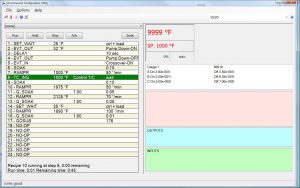
| Password Protected Functions |
| Auto-Find Instruments |
Remote Control:
|
| Auto-Update For Current Software Enhancements |
| Controller Setup All functions performed from direct instrument interface can be performed from remote PC using Configurator |
| All Configuration backed up on PC |
| Easily Restore Settings |
| Compare Different Backups To Understand Variances |
| Historical Tracking of Backups with Date/Time Stamps |
| Print Out Configuration |
| Complete Backup and Restore Recipes |
| Share Recipes with Instruments |
| Global Recipes Updates |
| Manage Controllers as in Groups |
| Work Offline on Recipes |
| Cut/Copy/Paste Steps |
| Configurator Product Technical Brief |
| Process Automation - Industrial Heating, January 2008 |
| PC Configurator 2 Operating Manual |
| Configurator Quick Reference Manual |
Select “Slave Instrument Setup” from the menu drop-down.
Select an instrument you want to configure.
Configure the instrument, address, and port. Note the following:
All devices on the same slave port must utilize the same protocol.
An address of zero (0) will disable the instrument.
Controllers that provide dual functions must have the same address assigned for both.
If your instrument is not shown in the list, use User Instruments 1-16 along with the Generic Instrument Setup menu (see manual for additional details).
Slave 1 = terminals 5 (-) and 6 (+)
Slave 2 = terminals 22 (+) and 23 (-)
RS-232 = 9-pin port on controller’s face





